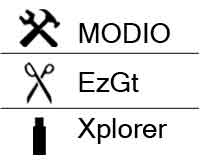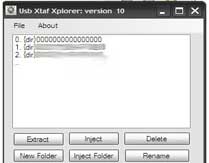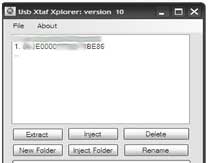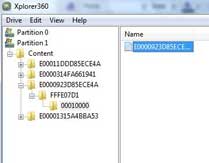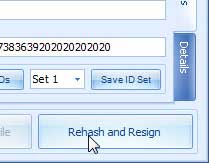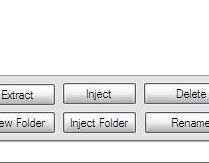Download
Download and install all three programs onto your computer. To ensure you don't get a virus please use the download links provided at the top of the page. (Use at your own risk)
Open Memory
Click "My Xbox" on your Xbox dashboard and click "System Settings." Click "Memory" from the settings.
Plug In USB
Plug the USB stick into your computer. Use USB Xplorer and click on "File" and "Open Device." A long set of numbers appears on the screen.
Extracting
Scroll down until you get to the very last number on the screen. Click on that number. You are prompted as to whether you want to extract that profile. Click "Yes" to extract the profile to your desktop.
Open EzGt
Open EzGt on your computer. Click the open button and choose your profile that you just extracted.
New Gamertag
Change your current gamertag to whatever you want in the display box, then simply press the save button to finish the process.
Open Modio
Open Modio on your computer. Click on the extracted files list. The last extracted file is your newly modded gamertag.
Button Inject
Click back over to USB Xplorer and click the "Inject Folder" button. Confirm your modded gamertag folder is there. Click on that folder only and close the program.
Choose Your Profile
On the load screen of the Xbox, you will be prompted to choose a profile. Choose your newly modded one from the USB stick.